I'm trying to get as much editing done today as I can but I got distracted with trying to change my blog... I'm thinking it might be too wide though. Anyone loosing my blog off their screen? Here is how I got three columns: Blog Tips and Help
Of course now that my blog is changed I have a daughter that won't let me get much done. Fussy fussy fussy. I sure hope she doesn't get my flu! She's already got a little cold.
Subscribe to:
Post Comments (Atom)


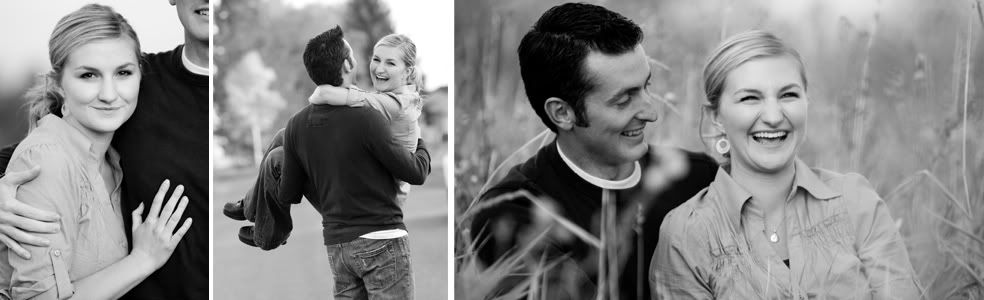




5 comments:
It fits on mine just fine...but then I'm the one who set up the tutorial! If you want to see the monitor resolution breakdown, head over to your Sitemeter and log in. At the bottom are links: Navigation Trends, Location Tracking, Visitor Tracking, and Web Browsers. Under WB select Monitor Resolution and you'll see the breakdown of what most people's screens show!
I have a small screen, so it is definitely bigger than mine. But I understand most people dont anticipate that a person is reading their blog on a 12" laptop.
I made the mistake of messing with my blog last night, I wanted bigger pictures, and made a mess, spent HOURS fixing it...I was up until 5 AM! yes, I am utterly insane.
i'm sad to say it doesn't fit on my computer :/
The blog post I used to be able to see entirely before. Now that there is a column to the left, it cuts into the post and I have to scroll over to get it to fit so I can read it...
I finally figured it out and am finally at peace with the appearance of my blog.... sighs.
Well, you know it fits on mine...but I worry about the same thing with mine. A lot of people DO use laptops. I like theBlogTips and Help site. Thanks.
Post a Comment