While I'm waiting for my pictures to download from last nights engagement session I figured I would do a little post on my processing. I have been horrible about blogging lately and I promise that I will try to do better. Thanks Jeremy for taking this pic for me :)

(I put the image into lightroom and adjusted the exposure since it was underexposed, I then adjusted the blacks and the contrast to give it some pop. Oh and I warmed it up a little since that's what I like)
Mom, I love you but I don't love that you gave me that never ending teenage acne (at least I know something will keep me young!!)

Much can be fixed with a little photoshop though! (before an image goes to print I open it in photoshop for additional editing)
(I used an MCP action (Magic skin) to soften my skin. I then merged my layers and used a clone stamp to hid all the rest of my blemishes)

Dad I love you but I don't love the dark bags you gave me under my eyes. :) Guys I love my parents and we have a great relationship no worries we joke about this kind of stuff all the time.
(I duplicated my background layer and tackled those bags with a clone stamp! I then adjusted the opacity to let back in a little bit of them bags so that I wasn't totally destroying personality)
So it went from WA to WA LA!

And NO mom, my face did NOT freeze like this!

(I put the image into lightroom and adjusted the exposure since it was underexposed, I then adjusted the blacks and the contrast to give it some pop. Oh and I warmed it up a little since that's what I like)
Mom, I love you but I don't love that you gave me that never ending teenage acne (at least I know something will keep me young!!)

Much can be fixed with a little photoshop though! (before an image goes to print I open it in photoshop for additional editing)
(I used an MCP action (Magic skin) to soften my skin. I then merged my layers and used a clone stamp to hid all the rest of my blemishes)

Dad I love you but I don't love the dark bags you gave me under my eyes. :) Guys I love my parents and we have a great relationship no worries we joke about this kind of stuff all the time.
(I duplicated my background layer and tackled those bags with a clone stamp! I then adjusted the opacity to let back in a little bit of them bags so that I wasn't totally destroying personality)
So it went from WA to WA LA!

And NO mom, my face did NOT freeze like this!



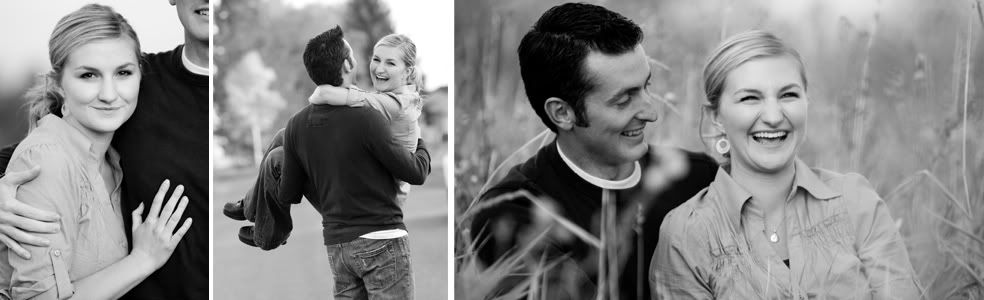




0 comments:
Post a Comment